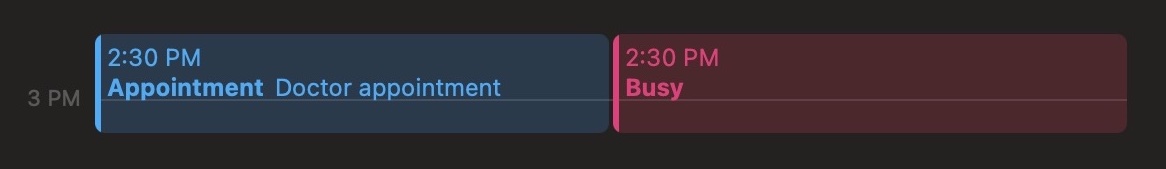How to sync your personal calendar to your work calendar
Published under Guides on Jan 26, 2022
Syncing your personal calendar events to your work calendar can be a great idea to help avoid being double booked. There's two common issues with this, though:
- You don't want your personal event details visible to your work peers
- You have to remember to manually block off the time slots on your work calendar
This is where Calenderio comes in. Calenderio allows you to setup a connection between your two calendars to automatically sync your personal events to your work calendar. Our system also includes the ability to mark the events as private, and to override both the event title and description so that the details of your events remain private to you.
Overview of the setup
For this article, we'll assume the following:
- We are going to sync the events from our personal to our work calendar
- We want to hide the details of our personal events from our work peers
Authenticating your accounts
The first step we'll need to take is to authenticate our accounts. We'll need to go through this step twice, as we have two accounts to sync (personal and work).
We have an article dedicated to authenticating your accounts, which you can read here: How to Authenticate a Calendar Account with Calenderio. In summary, you need to:
- Head to the Accounts page.
- Click on the "Add a new account" button.
- You'll be redirected to Cronofy, our calendar partner. Connect your desired account with Cronofy by granting access to Cronofy.
- You'll then be redirected back to the Calenderio Accounts page, where you'll see your newly connected account and its attached calendars.
Once you've authenticated both of your accounts, we can move on to creating the connection.
Creating the connection
After authenticating our accounts, we'll need to create the connection. A connection is what is used to sync events from one calendar to another.
We have an article dedicated for creating a new connection in Calenderio, which we recommend you check out if you're getting started with Calenderio: How to create a new connection in Calenderio.
The process is only a few steps:
- Choose your calendars
- Customize your connection details
- Create the connection
All set!
If everything went according to plan, you'll see an event pop up in your work calendar labelled as "Busy":
Sync your events with GetCalendario
Try out GetCalendario for 14 days for free, no credit card required!
Start syncing your events for free!Related Articles
If you enjoyed this article, these ones below may peak your interest as well!
How to authenticate a calendar account with Calenderio
Published under Guides on Jan 23, 2022
In this guide, we'll walk through how we can authenticate a calendar account (Google, Outlook, Exchange, iCloud) with Calenderio.
How to create a new connection in Calenderio
Published under Guides on Mar 06, 2022
Creating a connection in Calenderio allows you to create a sync between two calendars, which will automatically sync events from one calendar to another.
Common calendar terms
Published under Guides on Jan 20, 2022
A glossary of common calendar terms used throughout Calenderio, such as: Calendar, Source & Destination Calendars, Accounts, Calendar Providers, Connections & Chained Connections.